OOTB PingFed HTML page with embedded SK Widget.
- Orchestration --> Policy Contract (No LIP) --> Decoder
Adapter Features:
- SK Details (
CompanyID\FlowID\API Key\SK URL) - Flow data returned in a JSON Success with
additionalProperties- Extend the Contact with the fields you want to come out of the Adapter
- Use OGNL to extract the individual values from
additionalProperties
#obj=new org.json.simple.parser.JSONParser().parse(#this.additionalProperties),
#obj.username
SingularKey Flows
This IK shows how to integrate PF with SingularKey
Sample Flow
As a demonstration, Facile invokes a Widget that simulates the Simple HTML Form.
The widget launches a Custom HTML Form from SK and validates the password using the PF AuthN API (also in SK),
with the results of the SK flow delivering data in the additionalProperties claim of the Success response.
The UX Flow is CP - Facile - HTML Form
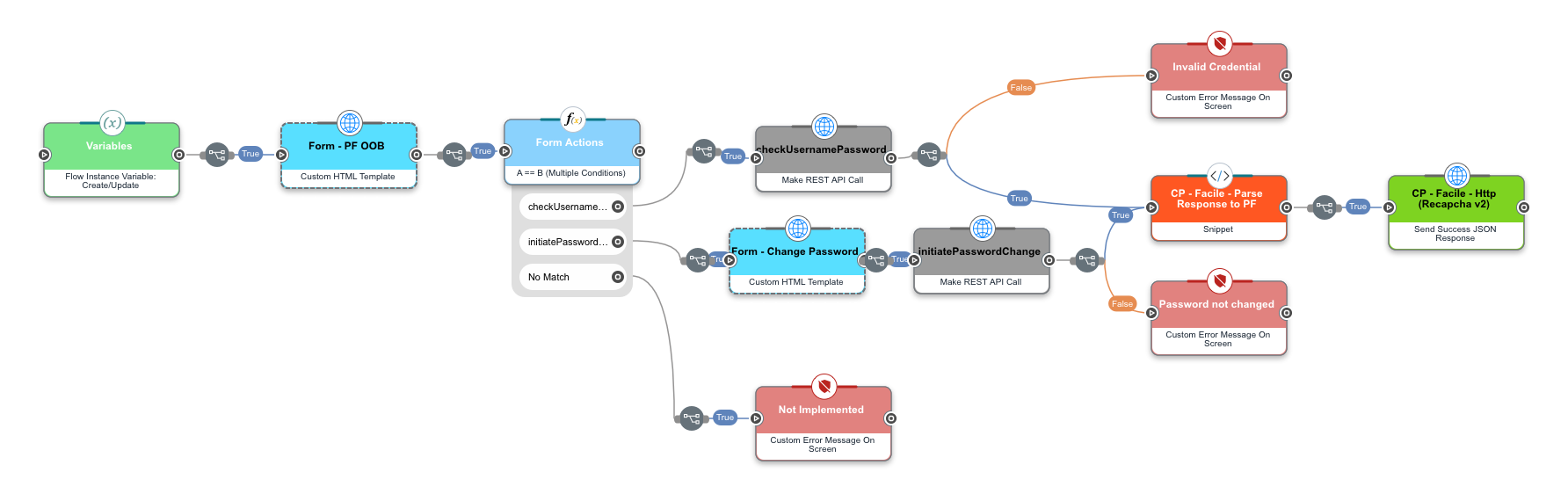
General Flows
You can point the IK to any flow -- the Widget will run it as part of a PF token request.
Place the data that you want PF to have access to in the additionalProperties fields of a JSON Success step
at the end of your Flow.
Extend the Adapter Contract with the values you placed in additionalProperties and use OGNL to extract the
individual values (see above).
Multiple Flows
You can use the IK to trigger multiple Flows - just define a new IK for each flowId and place the Adapter
appropriately into a PF Policy.
